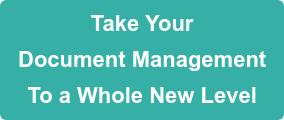To choose the best document management software, you must balance changes brought by recent technology advances and modern cloud architectures with your business needs.
There’s no one-size-fits-all solution. But the good news is your expectations will be met in one of many modern document management systems. And there are many to choose from.
Table of Contents:
- What is document management software?
- When do I need a document management software?
- Benefits of document management software
- Most important features of a document management system
- 2 tips for finding the right document management software
- How to implement document management software
- How much do document management software cost?
Expect More for Less, Because Now You’ll Get It. This Wasn’t Always the Case.
In the early days of document management, customers were impressed by high-speed scanners and the ability to simply find, view, and print a document.
 Back then, return on investment was based on recouping floor space, eliminating lost files, and allowing multiple users to access the same file concurrently.
Back then, return on investment was based on recouping floor space, eliminating lost files, and allowing multiple users to access the same file concurrently.
And advanced capture with workflows? Rarely available, if at all.
But now, choosing the right document management software hinges on aligning business outcomes, core business workflows, and your existing technology ecosystem.
For example, do you just need an archival solution, or would your organization benefit from more automation? Deciding this will have a big impact on return on investment.
If all you need to do is recoup floor space or meet a long term records storage plan, then an archival-only solution is very cost-effective.
However, if you're looking for a solution that reduces head count, speeds up revenue processes, and provides better corporate control of information processes, then a document management software with automation is the way to go.
If you only think about document management in terms of where documents will be stored and accessed, you are missing out on incredible opportunities for changing the way you work with critical business documents and information.
What is Document Management Software?
 Document management software are platforms that use a variety of functionalities and features to automate document workflows such as document integration / creation, organization and storage. This software helps organizations provide access to one searchable repository for employees to upload, search for, share, and secure business documents.
Document management software are platforms that use a variety of functionalities and features to automate document workflows such as document integration / creation, organization and storage. This software helps organizations provide access to one searchable repository for employees to upload, search for, share, and secure business documents.
These advantages pay off through improved data organization, streamlined workflows, data storage, the ability to be data compliant, and eliminated paper storage. Ultimately these benefits pay off in significant cost and time savings.
What to Expect from Document Management Software
Today, customers expect much more for their dollars.
They expect automation of traditional low-level human activities. They expect to be able to make data-driven decisions using analytics from their document management software.
Being in the document management software business, we rarely deliver a solution that does not have advanced capture and / or workflow.
Our customers expect their document management solution to be easily accessible from all core business technologies. And they shouldn’t have to pay large services fees to build those integrations.
Look for Specific Solutions - With Security!
So look for purpose-built solutions that feel like they were built from the ground up specifically for your use-case or industry.
 You probably don’t need a document management software that is intended to have solutions built out on top of it (think SharePoint, although that is certainly a viable option for many organizations).
You probably don’t need a document management software that is intended to have solutions built out on top of it (think SharePoint, although that is certainly a viable option for many organizations).
And don’t forget security. You need your content to be safe. Look for multi-factor authentication, a proven track record, and assurances of cyber security.
The bottom line: Whether you choose M-Files, eFileCabinet, Docuware, or another great pick, expect the software to facilitate your most important business transactions.
When Do I Need a Document Management Software?
Every organization, no matter the size, or nature of their business, should have a document management software.
 If you don’t have one today, then you should make plans on how to acquire one. The question isn’t when, but what.
If you don’t have one today, then you should make plans on how to acquire one. The question isn’t when, but what.
Most organizations have wildly different business needs:
- You may just need a simple cloud-based solution that might only cost a few dollars a month.
- Or you may need automation, analytics, and sophisticated integrations with line of business applications.
If you haven’t implemented a document management solution, (or you are using a simple file share) the best time to make a shift in technology is when you are considering the overall efficiency of internal workflows and business processes.
You absolutely need a document management software when business processes begin consuming valuable time that negatively impacts revenue and customer service.
Benefits of Document Management Software
Exactly what does a management system do for a business? It's easy to say that they streamline workflows, increase efficiency and save time and money, because they do. But here are some of the many benefits of DM software - and how they do it.
 Fast and Simple Document Retrieval
Fast and Simple Document Retrieval
Searching in multiple places for specific files among thousands or millions of documents is painful, laborious and time-consuming. But with documents in one place and organized, many hours every week can be saved, especially when compared to traditional document processes.. That saved time can be used on higher-value tasks to greater benefit the business.
Any remote employees (and there are a lot more of those than just a few years ago) can also access the DMS quickly.
 Great Availability and Collaboration
Great Availability and Collaboration
Document management systems make it easy to work on and share documents. When documents are uploaded, or when changes are made, notifications can be sent to anyone involved with that file. This speeds up workflows as employees are informed immediately in case there are work deadlines.
Employees can also view a log of changes made to the document, allow or deny access to specific files, and store many versions of a document.
 Policy Compliance through Document Security
Policy Compliance through Document Security
Keeping business data — and especially sensitive, proprietary or confidential data — secure and safe is a paramount concern to every business. Document management systems include many security features in order to prevent data breaches or unauthorized access.
Features such as user permissions controls for certain document or groups of files, or real-time notifications when certain documents are accessed, can be used to maintain document security.
These systems also automatically follow document and record compliance regulations detailed in Sarbanes-Oxley and HIPAA. By automating important documents within requirements, a document management system can go a long way in preventing criminal liability, fines or voided licenses.
What are the Most Important Features of a Document Management System?
- Cloud storage
- Full-text search
- Customizable metadata fields
- Mobile device access
- Low-code configuration
- Expansive API toolkit
- Built-in document workflows
- Integration with document capture solutions
- User access rights and permission controls
- Data storage security
- File Sharing and Collaboration
Document Management Software Deep Dive by Key Feature:
Cloud Storage
 Cloud, on prem, or hybrid? The answer might not be as easy as you think, so having a business partner who knows the solutions landscape will help save a lot of money in the long term.
Cloud, on prem, or hybrid? The answer might not be as easy as you think, so having a business partner who knows the solutions landscape will help save a lot of money in the long term.
Consider the costs of increasing cloud storage. Storage costs between solutions can vary between unlimited storage at a fixed cost and hundreds of thousands of dollars as document repositories grow.
Do you need documents to remain in the cloud in perpetuity? Or, do you need to set retention thresholds that move documents to lower-cost storage after a certain period of time?
Plan for and consider what will be required to migrate documents between systems, and between on-prem and cloud. Big migrations may require a separate solution to properly move documents and data.
Full-Text Search
 Most document management software solutions include the ability to perform full-text search. This means that all the words in each document can be found by simply typing them into a search box.
Most document management software solutions include the ability to perform full-text search. This means that all the words in each document can be found by simply typing them into a search box.
For scanned documents, full-text search is created by a software called optical character recognition (OCR).
To count on using full-text search (or it working accurately), you must understand if OCR will be performed by the software or if you need to OCR the documents first.
Customizable Metadata Fields
 Metadata may sound intimidating, but it is simply a framework for how information is stored.
Metadata may sound intimidating, but it is simply a framework for how information is stored.
If you think about the types of documents you’ll be storing, that’s one metadata element. You might have:
- Purchase Orders
- Invoices
- Contracts
- W-9s, etc.
And in most cases, each of these documents will have their own metadata structure.
You might want to search by invoice number, date, or amount. Think about what information is most important to your workflows. Then ensure the document management software will facilitate the way you work with document-based information.
Mobile Device Access
 When it comes to accessing documents or working with them in workflows, not all document management solutions are created equal.
When it comes to accessing documents or working with them in workflows, not all document management solutions are created equal.
To determine what level of technology you require for mobile access, look first to your most important business workflows.
Here are several examples of business workflow requiring mobile access:
- Do workers need to be able to approve or sign documents when away from their computers?
- Do field workers need access to important documents when working with customers or during travel?
- Do you need to ingest documents from a mobile device or provide them to customers on their mobile devices?
These are all important questions that will require you to work from a workflow perspective, not just technological capability.
Low-Code Configuration
 Low-code is becoming more prevalent in recently-developed technology solutions.
Low-code is becoming more prevalent in recently-developed technology solutions.
The main factor driving low-code development is that organizations are expecting software to be easier to work with and integrate with 3rd party systems.
The idea of one big enterprise software serving all aspects of an organization is not nearly as attractive as it once was.
Low-code software makes it easier for non-programmers to get into the nuts and bolts of the software to make changes. These changes are needed to adapt the software to the nuances of the way you work.
Low-code doesn’t mean easy, but it does mean that with proper training you won’t have to rely on expensive professional services to get the results you need.
Expansive API Toolkit
 APIs are a documented and controlled way of working with a software application using a third-party software.
APIs are a documented and controlled way of working with a software application using a third-party software.
Zapier, for example, uses APIs to connect thousands of different software programs together using a simple web-based interface.
Who does or does not need API capability?
- Solutions with a well-supported and developed API architecture are geared towards more complex data integrations with the line of business software your organization runs on.
- A document management system without robust API options is better suited for smaller customers without demanding workflows.
Built-In Document Workflows
 Pay attention to how many workflows the management system will streamline.
Pay attention to how many workflows the management system will streamline.
One goal of modern document management software is to enable the organization to make data-driven decisions based on the information contained within documents.
Another valuable goal is the automation of low-level human activities, which will free up staff to work on more valuable activities. Workflows are used in every aspect of document and data management.
Here is an example of a built-in workflow that makes working with documents and data so much easier:
- Bringing scanned documents into the software
- Attaching metadata
- Routing documents for approvals based on business rules
- Applying document retention rules
Integration with Document Capture Solutions
 While some document management software includes the ability to capture documents – either electronic or paper, this is typically an add-on capability.
While some document management software includes the ability to capture documents – either electronic or paper, this is typically an add-on capability.
You’ll want to have some flexibility with how you get documents into your system.
But the most important part of getting documents into your system is accessing the data on the documents.
There are intelligent document capture solutions that will automatically detect and create the metadata you need, and there are some that simply provide a best-effort OCR for full-text search.
You don’t want to be locked out of the document capture solution that’s most appropriate for your business requirements.
Discover how integration with capture solutions is performed, and what solutions are readily supported.
User Access Rights and Permission Controls
 Chances are you’ll be storing documents that contain sensitive information.
Chances are you’ll be storing documents that contain sensitive information.
Whether it is employee data, or proprietary information — you need document control at the organization level — not just at the employee level.
You need to determine if user access rights are based on broad categories, departments, and existing controls like Microsoft Active Directory.
And consider what happens when a user moves between departments, is terminated, or onboarded.
Auditing user activity around sensitive files is also important. Balance the risk of inappropriate access with how responsive you need to be in the case of a security event to determine if a document management solution meets your compliance objectives.
Data Storage Security
 Security cannot be over-emphasized. We’ve all heard reports of information being leaked because of negligence, cyber-hacks, or even malicious employee behavior.
Security cannot be over-emphasized. We’ve all heard reports of information being leaked because of negligence, cyber-hacks, or even malicious employee behavior.
While all “accidents” are preventable, there are step you need to take to reduce risk:
- Ensure all data is securely protected with industry standard controls and protocols like SOC 2 Type 2.
- Learn how documents are shared internally and externally and that sufficient protections exist to ensure data is secure.
Another key consideration is what happens in the event of a catastrophic data loss? Is data backed up and where? How quickly will you gain access to backed-up files? If data is encrypted by a hacking group, is it recoverable?
And finally, know for certain that you will maintain compliance with industry regulations and standards that must be met in how you store, secure, share, and access content.
 File Sharing and Collaboration
File Sharing and Collaboration
Consider the solution's capabilities for file sharing, editing and collaborating. If they can't be shared with co-workers or outside parties, that might make a big difference in deciding between one DMS over another.
How important is having the ability for simultaneous collaboration? Or is it okay to merely have a feature that enables you to check a file in and out for editing purposes (which would exclude simultaneous edit abilities)?
2 Tips for Finding the Best Document Management Software for Your Business:
1. Prioritize ease of use. If end users refuse to adopt it, it will be a failure.
 It sounds crazy, but in some of the most successful document management deployments I’ve seen, the end users don’t even know it exists.
It sounds crazy, but in some of the most successful document management deployments I’ve seen, the end users don’t even know it exists.
The document management system is integrated into the applications they already know and love. If anything, it seems like a new feature to them versus a new product to learn.
2. Focus on business outcomes. In the early days this was rarely a consideration.
Today, the technology needs to pay for itself and then some.
If the technology doesn’t reduce headcount, decrease the amount of time it takes to get money in the bank, or provide some other measurable value to the organization, then in today’s landscape it is considered a failure.
2 Tips for Implementing Document Management Software:
Software implementation varies depending on the technologies needed to create the desired business outcome.
1. Know Your Data
Understanding your data (not just your workflows) is crucial to successful document management projects. Even if you hire outside consultants or delivery partners, they will never know your data as well as you do.
 If you don’t have a clear and documented understanding of your current documents, workflows, and the data needed for automation, your project will likely fail.
If you don’t have a clear and documented understanding of your current documents, workflows, and the data needed for automation, your project will likely fail.
2. Partner With a File Management Expert
Document and content management solutions have been in existence for decades.
While there are certainly more companies supporting them than solutions exist, there’s a huge quantity of both.
There may be many viable options for your requirements, so success will hinge on a properly executed project.
Companies that provide services for document management software solutions bring an immense amount of knowledge that comes from past wins and fails. They will have business analysts and technical expertise that will help ensure your project is a success.
How Much Do Document Management Software Cost?
The costs or price for document management systems can differ quite a bit based on many factors, including:
- Management: On-premises or in the cloud.
- On-prem systems cost more upfront as you need servers and IT staff for setup, servicing and security.
- Cloud systems cost less as you don't directly have overhead costs for storing the system in-house. However, you also do not have direct control over your data.
 Storage Limits and Users: At each greater price tier, you will receive more software features and benefits.
Storage Limits and Users: At each greater price tier, you will receive more software features and benefits.
- For on-prem software, every user is required to have a license, and those usually cost $800 to $1,200 (which you only pay once).
- After the first year, most systems require at least an additional 15% of the introductory cost for software updates and support.
- You could also have the option to purchase a perpetual (forever) license. Usually, large businesses choose this option as there is a more substantial upfront cost. But they 'own' the software and will pay less if they use the software for many years.
- Cloud software uses a subscription price model. Generally, this will cost $20 to $250 per month per user.
- The reason for this big price range is based on how complex or simple of a solution you choose.
- Features: Document management software with more powerful and unique features simply cost more than those without. Examples of these features are workflow automation or task management abilities.
- For on-prem software, every user is required to have a license, and those usually cost $800 to $1,200 (which you only pay once).
Improve Your Document Management - Discover Intelligent Document Processing!

Get so much more out of your document management system. In this E-book, you will learn:
- How to use your document data to help you make faster and better business decisions
- How to streamline document workflows
- The 3 key technologies that help document systems learn about the info in your documents
About the Author: Jason McManus
Jason McManus has been providing positive business impact through technology solutions since 1997. He is a recognized expert in strategy, architecture, and implementation of high-performance data warehousing and big data solutions. Jason’s focus is expanding business outcomes through innovations in prescriptive analytics, digital transformation, enterprise data modernization, big data, data engineering, and business intelligence. Current Vice President of Strategic Alliances for BIS, Jason speaks at events across the US and is responsible for forming successful partnerships with software manufacturers, vendors, and systems integrators.